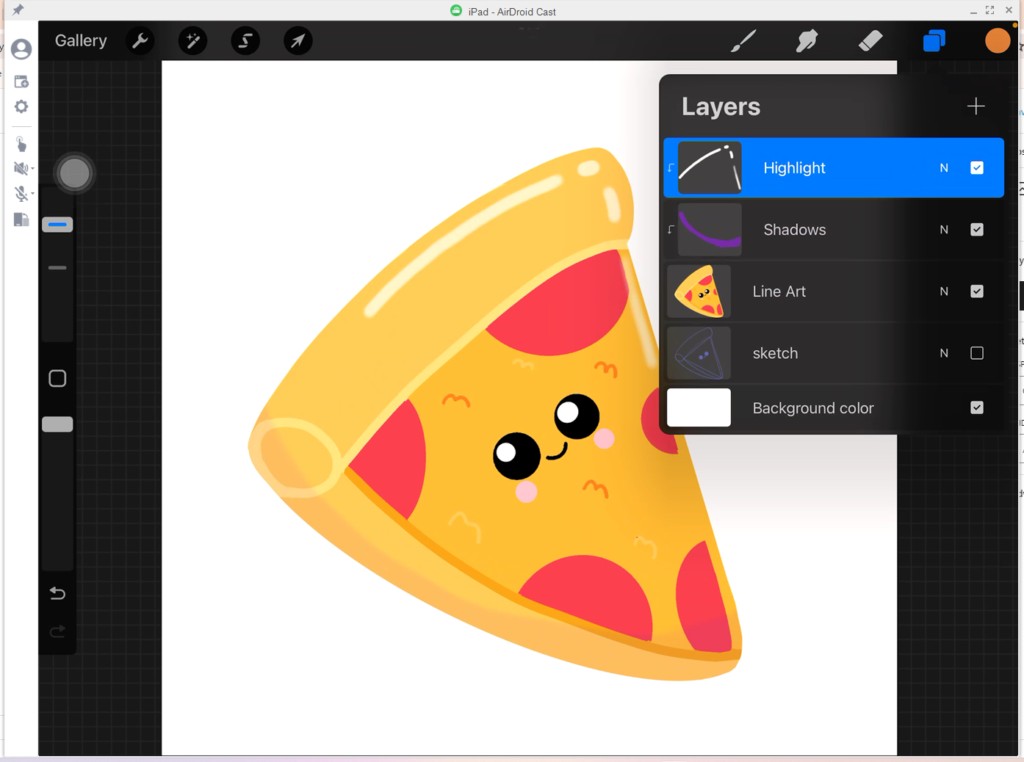In my Cute Fast Food Series of Drawings, one of the things I learned is how to draw a cute pizza in Procreate app. Learned this through the Skillshare course taught by Uni Corn. Find her here:
Now, I want to show you how I made my Cute Pizza version. Follow along on this easy step-by-step Procreate Tutorial on how to draw a Cute Pizza for beginner illustrators.
Table of Contents
Draw a Cute Pizza Step 1: Sketching
- Start by drawing a triangle. I prefer using Monoline brush so I can be sure that I have straight and closed lines which I need especially when I start dropping some colors to my shapes.
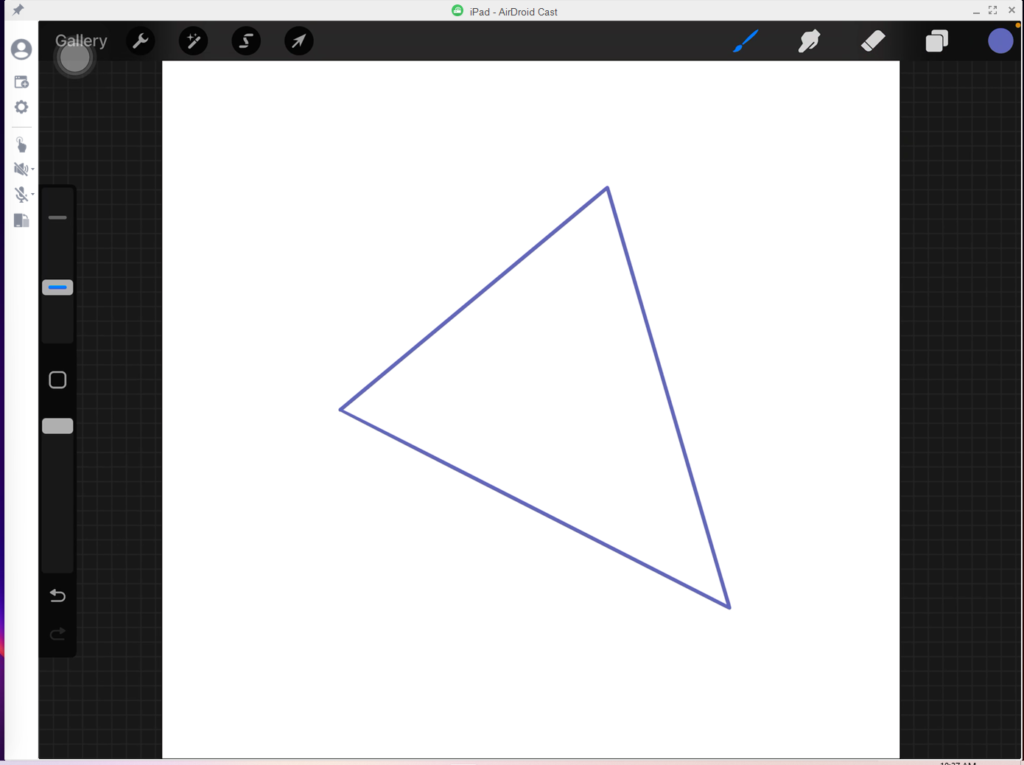
- Draw 2 curve lines on top of your triangle for the cute pizza crust.
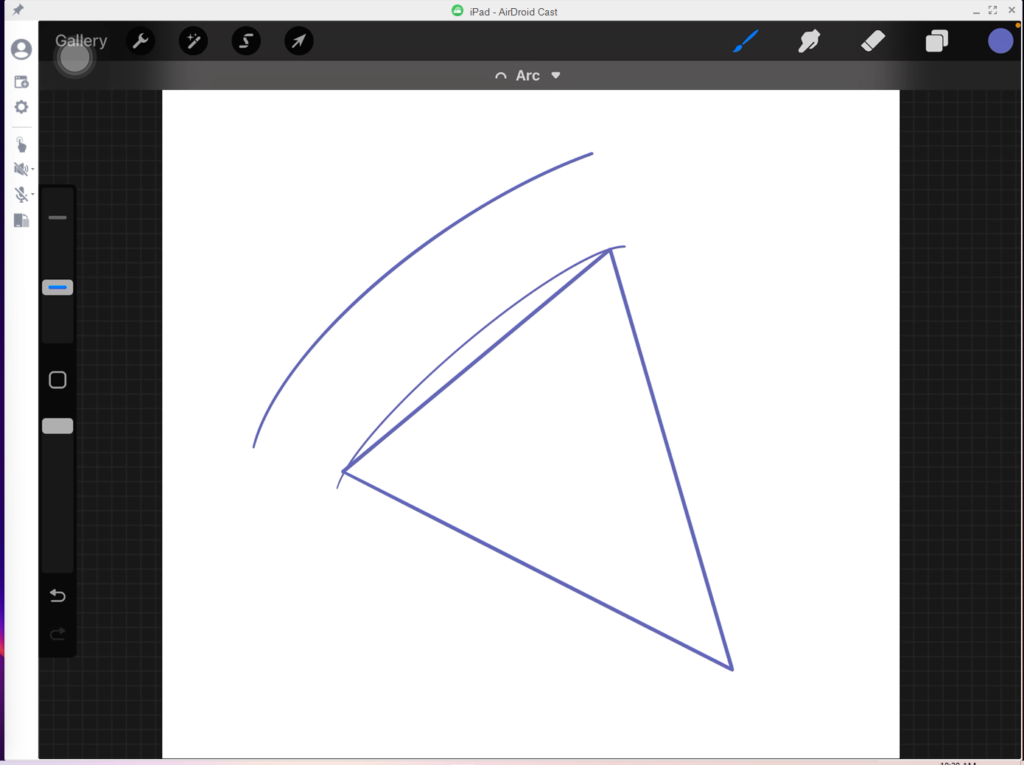
- Close your curve lines. One the left side, close it with an ellipse to create the thickness of the crust.
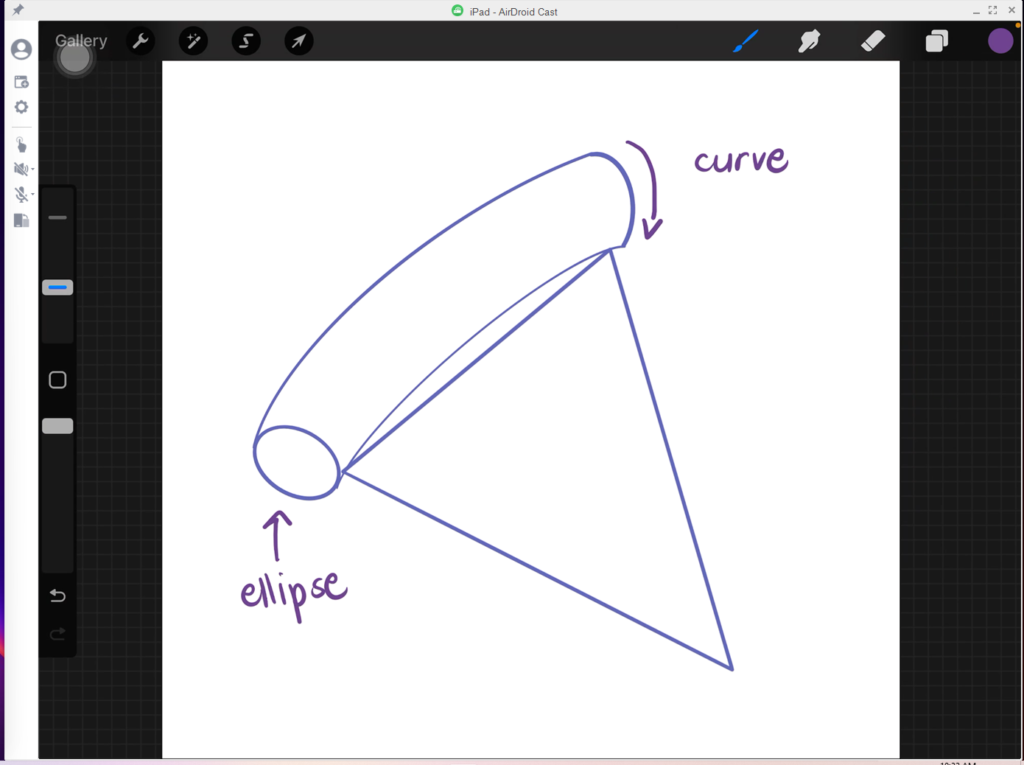
- Having the triangle as your line guide, from the ellipse end of the crust close to the side of the triangle, draw a curvy line towards the far-end tip of the triangle. Repeat this step to form the thickness of the dough. Do the same thing from the right side of the crust and connect the crust to the tip of the triangle.
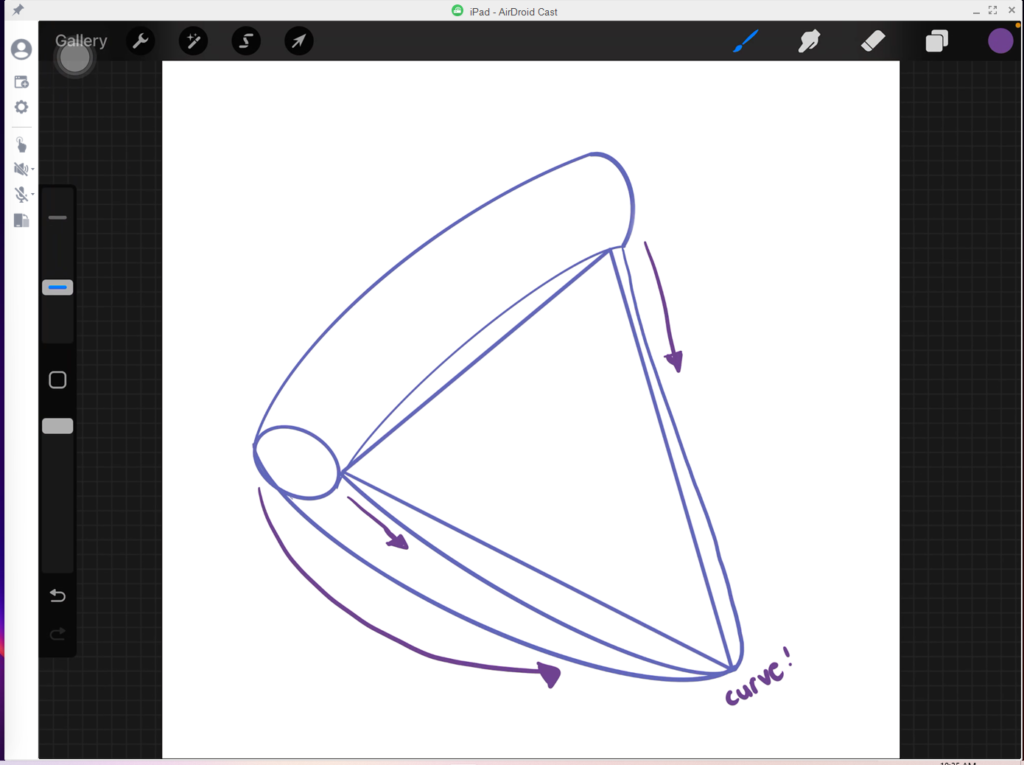
- Draw a cute pizza face! Just add eyes and a mouth.
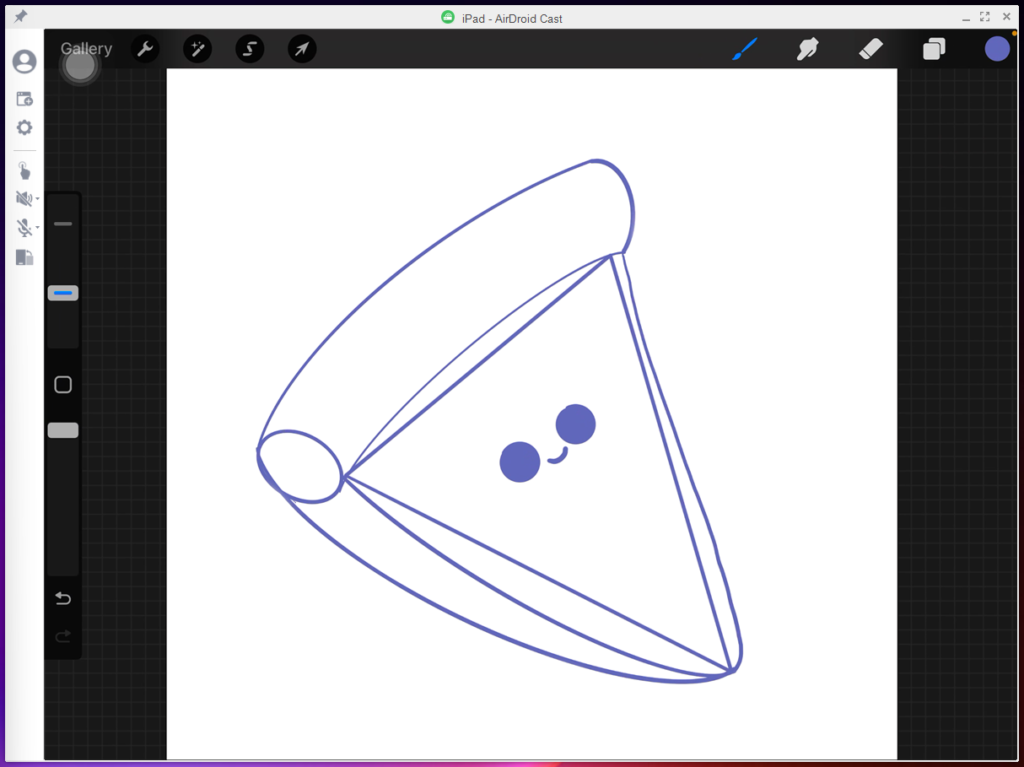
Draw a Cute Pizza Step 2: Line Art
- Create a new layer for the line art on top of the Sketch. And change the opacity of your sketch layer to around 50%.
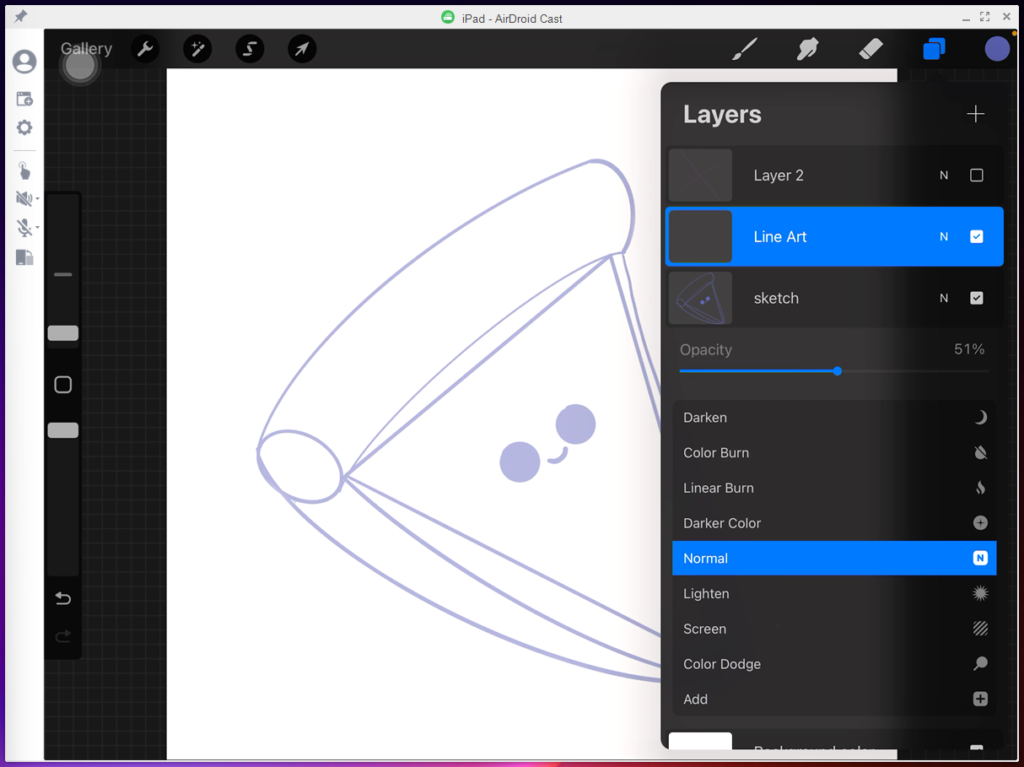
- Trace along the lines of your pizza. You may also add some details like the cheeks or the highlight of the eye.
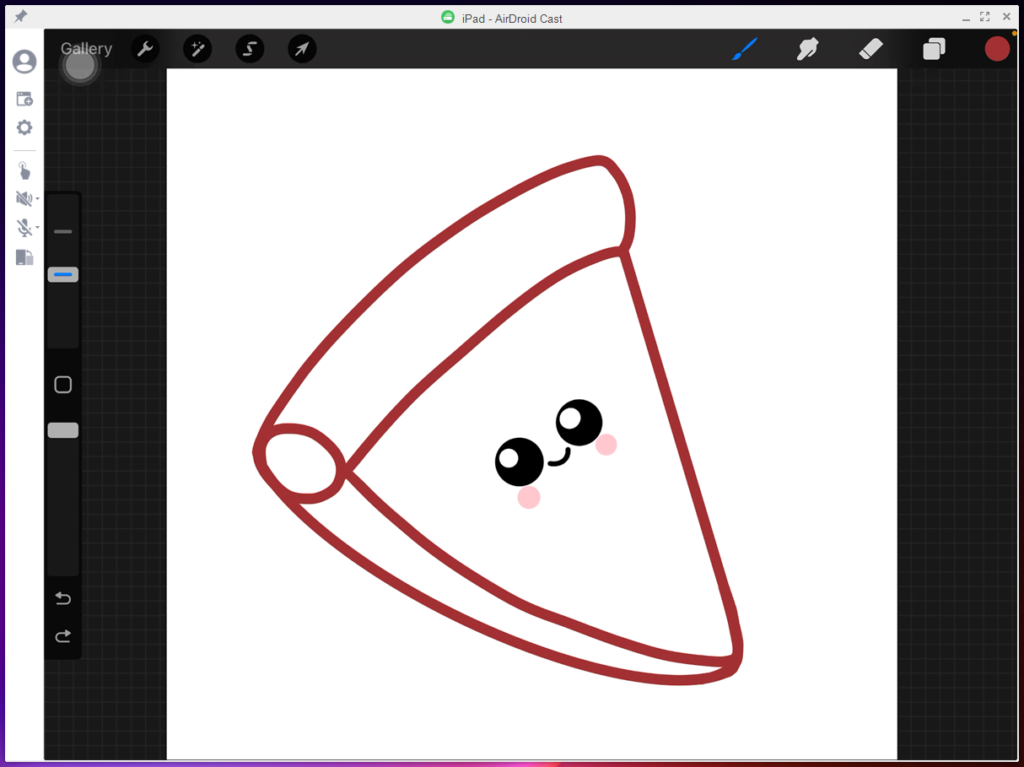
- Add some more line details like the pepperoni and cheese if you want that.
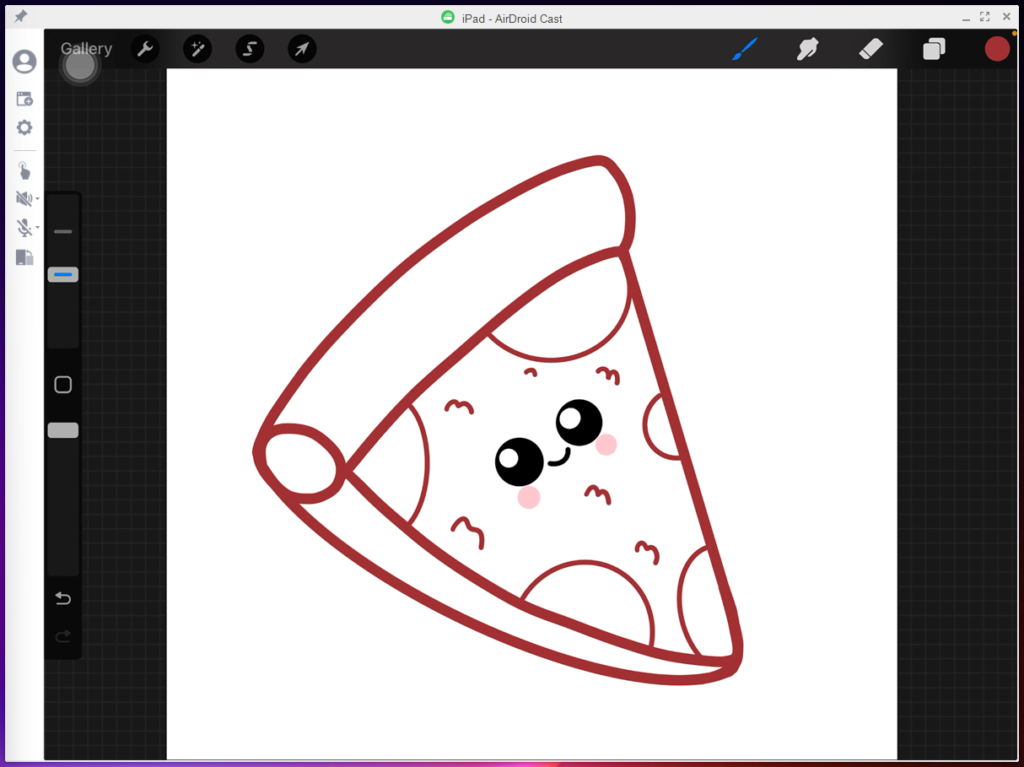
- Set your current layer to REFERENCE. Then, create a new layer for the next step. It’s time to color this super cute pizza art!
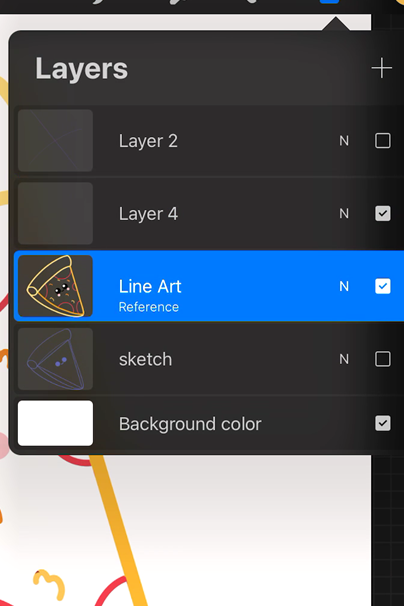
Draw a Cute Pizza Step 3: Coloring Your Work in an Easy Way!
- First, make sure you are working on a new layer below your line layer. Start with dropping off the colors for each part of your cute pizza drawing. You can use the same colors I used by downloading the color palette here.
- Once you’re done with dropping the colors, it’s time to select your line layer. Turn off the reference and set your line layer to Alpha Lock. Then, start coloring your line art.
- Watch this short video to see how I colored my lines.
- Once you completely colored your line art, you can add some shadows and highlights.
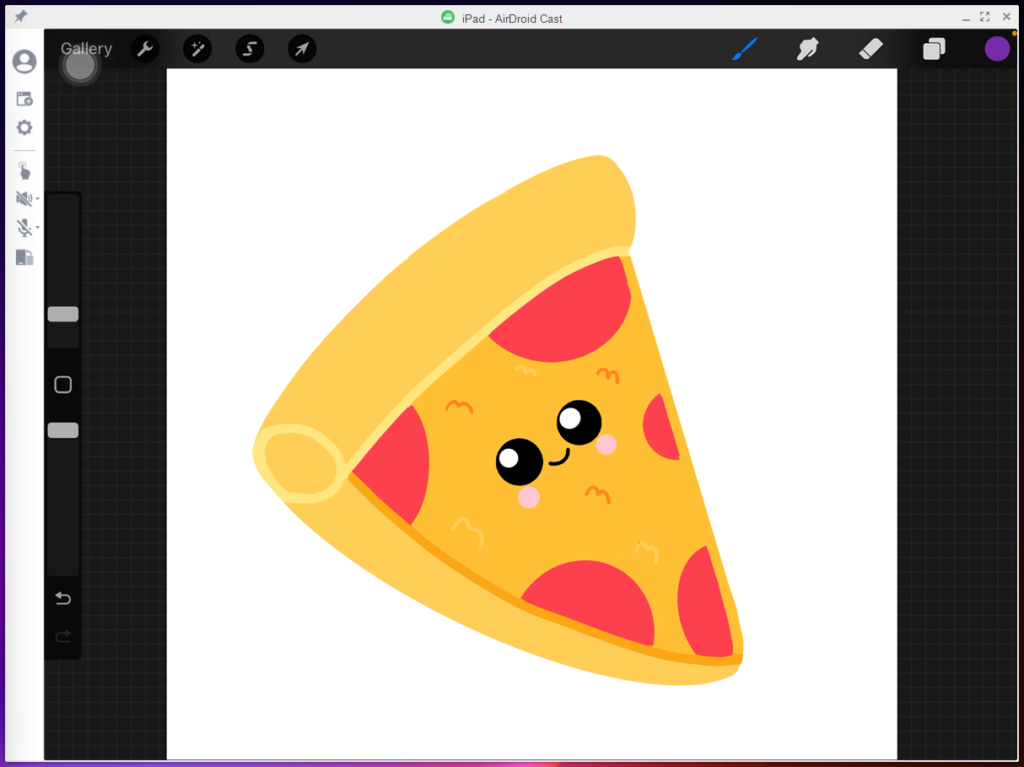
- What I did was merge my line art and color layer. Then, on 2 separate and new layers I set one for shadows and one for highlights. I used purple for shadows and white color for highlights. You can adjust the opacity as you like by clicking on the letter N and moving the adjuster from left to right A good opacity for shadows and highlights is around 50%.